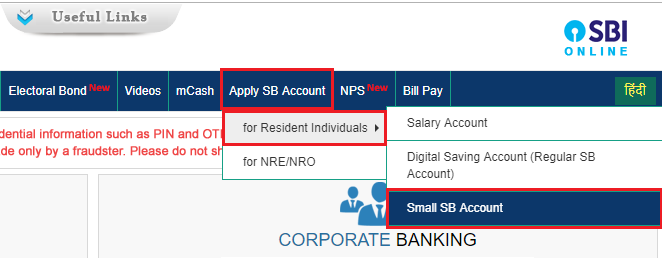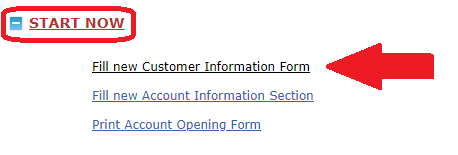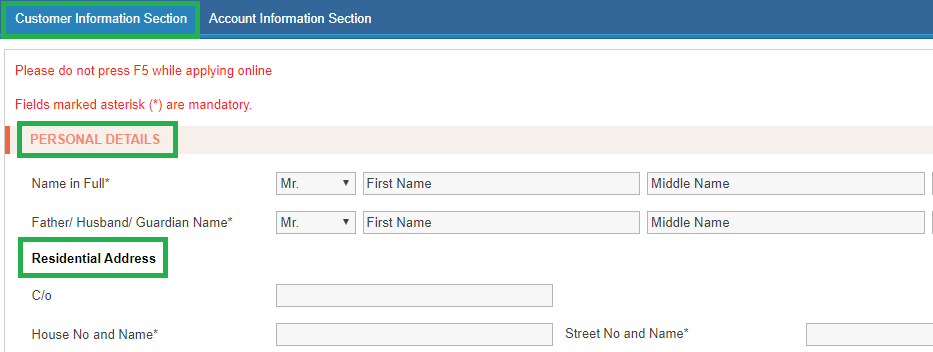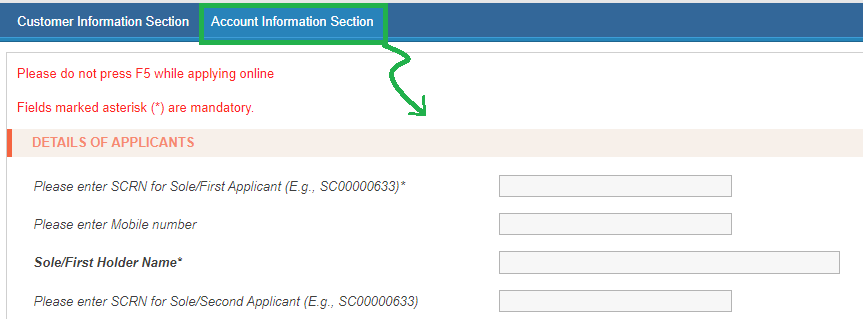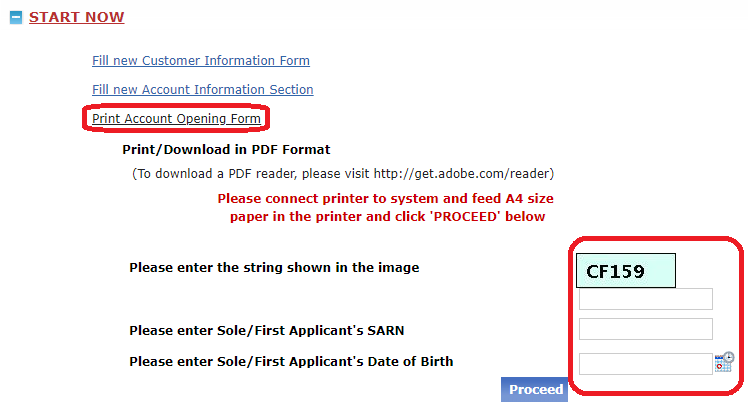Friends, State Bank of India (SBI) is the largest bank in India with 24,000 branches, 60,000 ATM’s and more than 40 crore customers and is also included in the top 50 banks of the world.
It is obvious that SBI is providing many such services which no other bank provides, so if you also want to take advantage of their services by joining SBI, then get your SBI Online Saving Account open today.
And if you want to earn up to 9% interest on SBI savings account itself, then immediately transfer your bank account to Auto Sweep Saving Account.
SBI Online Account Opening Eligibility
- The person should be an Indian citizen.
- He/she must be 18 years of age or above.
- In case of minor, account can be opened on Behalf of parent or legal guardian.
- The person should have a valid identity card and address proof approved by the government.
Documents Required for SBI Online Account Opening (SBI Online Account Opening Documents Required)
- ID Proof [Aadhaar Card, Driving License, Voter ID Card, Passport, etc.]
- Address Proof [Aadhaar Card, Driving License, Voter ID, Passport, etc.]
- PAN card
- 2 latest passport size photographs
- SBI Application Form
इसे भी पढ़े – CashBean Loan App: CashBean Se Loan Kaise Le In Hindi – CashBean Loan Online Personal Loan App
Types of SBI Saving Account
Friends, if you are searching for the best savings account for yourself, then on this link you will get the savings account according to your profession. Now let’s talk about how you can open online savings account in SBI in 3 ways –
1 Salary account
As its name suggests, this Salary Savings Account is available for job seekers who get salary at the end of the month.
अगर आप भी एक वेतनभोगी व्यक्ति हैं, तो आप यह खाता खोल सकते हैं, जिसमें आपको कई लाभ मिलते हैं। पसंद –
जीरो बैलेंस सेविंग अकाउंट (zero balance savings account)
- 4% वार्षिक ब्याज दर
- विभिन्न प्रकार के खाते आदि पर निःशुल्क डेबिट कार्ड।
- सिर्फ एक मिसकॉल देकर एसबीआई बैंक बैलेंस चेक करें।
2 डिजिटल बचत खाता (Digital Savings Account)
एसबीआई की ओर से यह सुविधा कुछ समय पहले लाई गई है, जिसमें आप योनो एसबीआई ऐप की मदद से महज 10 मिनट में अपना डिजिटल अकाउंट ऑनलाइन खोल सकते हैं।
यह पूरी सुविधा ऑनलाइन है, जिसकी प्रक्रिया नीचे दी गई है। प्रक्रिया पूरी होने पर, आपको एक कोड मिलता है जिसे आपको अपने आधार कार्ड के साथ उस शाखा में जमा करना होता है जहां आप खाता खोलना चाहते हैं।
3 लघु बचत बैंक खाता (Small Savings Bank Account)
यह एक सामान्य बचत खाता है जो सामान्य रूप से खोला जाता है, यह ऑनलाइन और ऑफलाइन दोनों तरह से होता है, बस अंत में आपको भरे हुए फॉर्म को प्रिंट करके बैंक में दस्तावेज जमा करने होंगे, जिसके बाद आपका खाता खुल जाएगा।
शेष बैलेंस (Minimum Balance)
1. वेतन खाता – रु। (0) शून्य शेष आवश्यक
2. डिजिटल और लघु बचत खाता [आपकी शाखा के स्थान पर निर्भर]
- मेट्रो और शहरी क्षेत्र – 3000/-
- अर्ध-शहरी क्षेत्र – 2000/- और
- ग्रामीण क्षेत्र- 1000/-
इसे भी पढ़े – Yes Bank Se Personal Loan Kaise Le: Yes Bank Se Loan Kaise Liya Jata Hai – Yes Bank Personal Loan 2022
एसबीआई खाता कैसे खोलें ( How to Open SBI Account)
दोस्तों SBI Online Account खोलने के लिए आपको नीचे दिए गए Steps को Follow करना पड़ेगा –
1 Small SB Account
1. सबसे पहले Official Website पर जाए – Onlinesbi.com
2 . फिर Apply SB Account में >>> For Resident Individuals से >>> Small SB Account पर click करे –
3. अगले Page में आपको Start Now में Fill new Customer Information Form पर Click करना है –
4. जिसके बाद आपको Personal Details का फॉर्म भरना है, जिसमे नाम, पता, DOB, Mobile Number आदि की Details आएगी –
5. Process पर click करते ही आपको एक Small Customer Reference No. मिलेगा, जिसे आपको नोट कर लेना है और फिर Save and Process पर click कर देना है|
Part 2
6. अब आपको दूसरा पार्ट Account Information Section भरना होगा|
जिसमे आपको Branch Code से लेकर कौनसी सुविधाए आपको खाते के साथ चाहिए, उनका चुनाव करना होगा| जैसे – Debit Card, Internet Banking, Cheque Book आदि –
7. फिर जब आप Process पर click करते है तो फिर से आपको एक Small Customer Reference No. मिलता है जिसे आपको नोट कर लेना है और Save & Process पर click कर देना है|
8. जिसके बाद आप Start Now वाले पेज पर पहुँच जाते है और अब आपको Application Form का Print निकालकर बैंक में डॉक्यूमेंट के साथ जमा करवाना होगा|
9. इसके लिए Start Now में Print Account Opening Form पर जाए फिर Captcha code, Small Customer Reference No. और DOB डालकर फॉर्म Print करले|
10. अब आपको फॉर्म में अपनी फोटो लगानी होगी और कुछ जगह Signature करने होंगे, अगर आपको समझ नहीं आए तो आप यह बैंक जाकर भी कर सकते है और आखिर में डॉक्यूमेंट के साथ फॉर्म जमा कर दे|
इसे भी पढ़े – MoneyTap Loan App Se Loan Kaise Milega : MoneyTap Loan App Se Loan – MoneyTap Loan App Review In Hindi
2. डिजिटल बचत खाता (योनो एसबीआई) (Digital Saving Account (Yono SBI)
अगर आप Online ही जल्दी से SBI Account खोलना चाहते है तो SBI का Digital Saving Account आपके लिए सही रहेगा|
Which you can open with the help of Yono App with PAN Card + Aadhar Card in just 10 minutes.
In this, you do not get a passbook, but every month the statement is sent to your email id and now you can get it for Rs. Cannot open with 0 balance. For this, minimum balance has to be kept, whose information is given above.
Conclusion
Friends, we hope that the information given to you about SBI Online Account Opening Zero Balance must have been absolutely accurate. If you have any question in your mind, then you can definitely ask by commenting in the comment box given below, friends, if you like it, then you will definitely share this article further.