If you’re a customer of SBI and you’re a member of SBI, you be aware that SBI provides a variety of banking services. You can also modify your mobile number registered with SBI. Do you not know what to do? Do not worry, in this article I’ll explain the procedure of How to change the registered mobile number in SBI.
It is easy to change your mobile number by visiting the banking institution and filling out the form. However, nobody wants going to the bank only to face difficulties. This is why online banking is the best option to alter the registered mobile number of SBI.
In the past, SBI did not offer these services to alter your registered mobile numbers online. Now, you are able to change your mobile phone’s number by going online.
How To Change Registered Mobile Number In SBI?
Net Banking can be the most efficient method to switch your the mobile number that you have registered. If you’re an existing customer of the SBI Net Banking facility, then it is easy to do it.
Follow the steps below to follow the steps.
Change your mobile number registered to you by following three simple steps –
- Through OTP
- Through IRATA [Internet Banking Request Approval Through ATM]
- Through the Contact Center
Also read: SBI Lifetime Free Credit Card
How can I change the registered mobile numbers in SBI by SMS?
It is easy to change the registered number of your mobile by confirming OTP. You will need your old mobile number that you registered as well as the new number. If both are present, follow the steps below-
- First of all, go to this link – https://www.onlinesbi.com/
- Log in using your login credentials.
- Once you’ve moved to the dashboard, head to your profile.
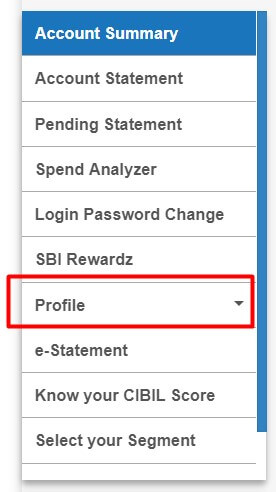
4. Go to your personal details or mobile section.
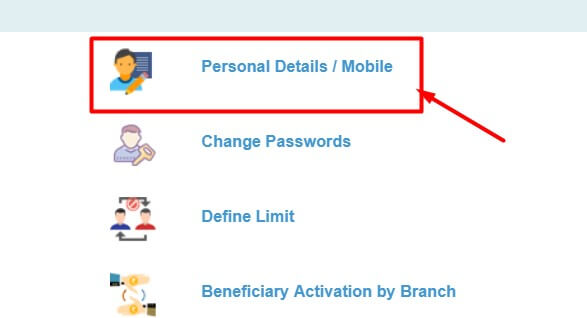
5. Log in using your password for your profile to authenticate.
6. You’ll see an option to change your mobile number there.
7. Select the option to change your the mobile number by OTP.
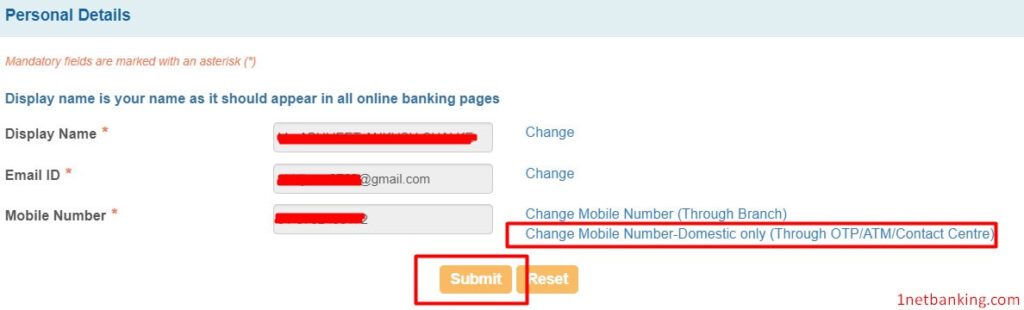
8. Click to proceed.
9. Make sure to enter the number of the latest mobile, then enter the number again.
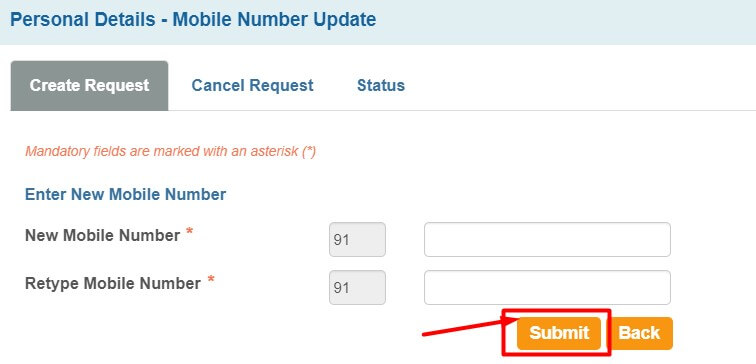
10. Select the verification method to be OTP for both mobile numbers.
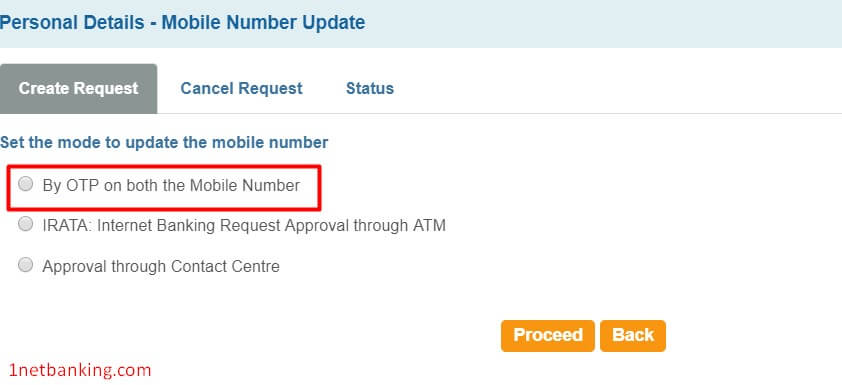
11. Click on your account to sign in and click Proceed.
12. Choose ATM Card and then click on Proceed.
13. Fill the details of your card (card number expiry date Cardholder’s name, ATM Pin] and complete the captcha. Click on Proceed.
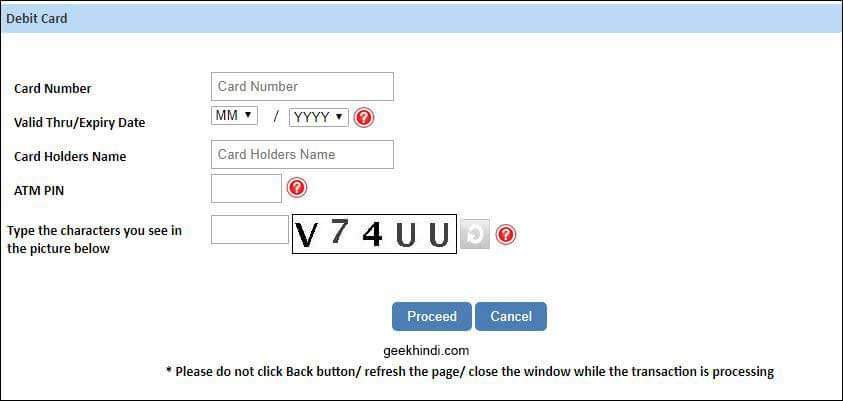
14. You’ll be able to receive a single alert in the following screen that will confirm 1 R. transaction. When you click”Pay, your payment will be confirmed and OTP along with the reference code are sent the mobile number to each of your numbers.
15.You must send an SMS using both phone numbers in order to validate the change of mobile number request.
Actively send 8 digit OTP value> and 13 digit reference
E.g. ACTIVATE 12345678 UM12051500123
You’ve completed the procedure to change your mobile number. Now you’ll be able to check the status of your profile page.
Also read: Bajaj Finserv Emi Card Apply 2022
B) How do I change my the registered mobile number of sbi by using an ATM?
Another method to change your the mobile number registered to you is via ATM. The process is nearly exactly the same as the previous one.
- Method A: Follow the same steps as step 1 through step 9.
- Choose to select IRATA: Internet Banking Request Approval at an ATM and then click Proceed.
- Select your account and card.
- Next, type in your card information (Card number, Expiry Date, ATM PIN and Card Holder NameOn the next screen, enter your card details [Card number, Expiry Date. Enter the captcha. Then click proceed.
- The payment gateway for SBI will be displayed and you will be notified via an email on your screen confirming that your payment request was successful.
- On the new mobile number you will be provided with a 10 digit IRATA Reference number.
- Find your nearest SBI ATM, insert your credit card and select the Services Option.
- Then enter your ATM PIN. Select the Others option . Then choose option Internet Banking Request Approval option.
- Then, enter your IRATA 10-digit reference code using an ATM keypad.
Your new mobile number has confirmed, and a message will be sent to your mobile using your new mobile number.
C] How To Change Registered Mobile Number In SBI Through Contact Center?
Another simple and final method to change the mobile number registered to you is to contact the contact centre. This procedure is nearly the same as the two other methods.
- First of all, go to – https://www.onlinesbi.com/
- After that, log in using your credentials.
- Log into your profile.
- Go to your personal information and mobile section.
- Authenticate using your profile password.
- Select the contact center option to alter the mobile number registered. After that, click Proceed.
- Select your account and credit card.
- Enter your new mobile number , then confirm your mobile number.
- The next page will prompt you to you will need to enter the card information.
- Click on Verify and pay.
- The payment gateway of SBI will be opened and you will receive a notification on the screen.
- A text message will go out to the registered mobile number with the reference numbers.
- A customer service representative will call you within 3 days and ask you to verify your identity.
- Following the successful verification of your identity and mobile number, your new number is registered and you will also get an email confirmation.
Following the steps mentioned above it is easy to modify your registered mobile number. I have provided three methods to do this. Pick the method that is the most comfortable for you.
Also read: How to Check Bank of Baroda Account Balance
Conclusion
Friends, we hope that the information given to you about How to Change SBI Mobile Number must have been absolutely accurate. If you have any question in your mind, then you can definitely ask by commenting in the comment box given below, friends, if you like it, then you will definitely share this article further.

