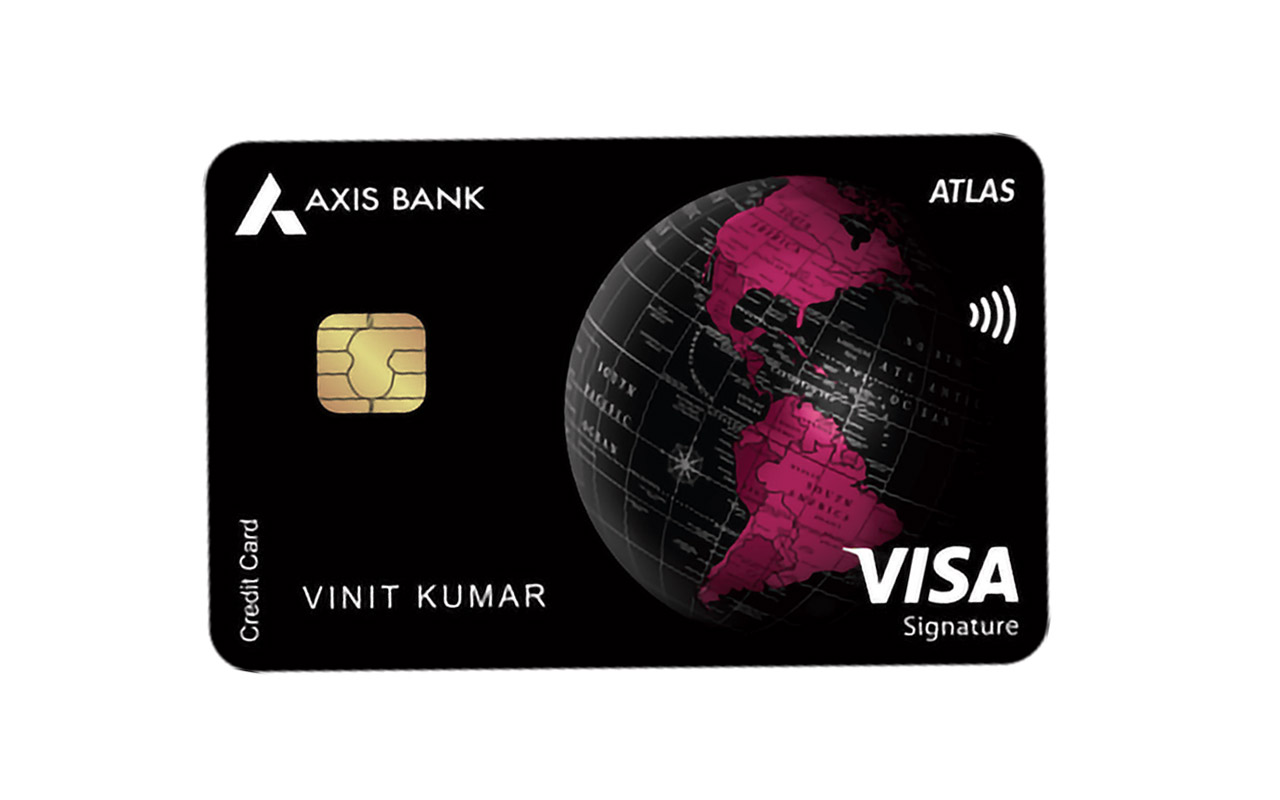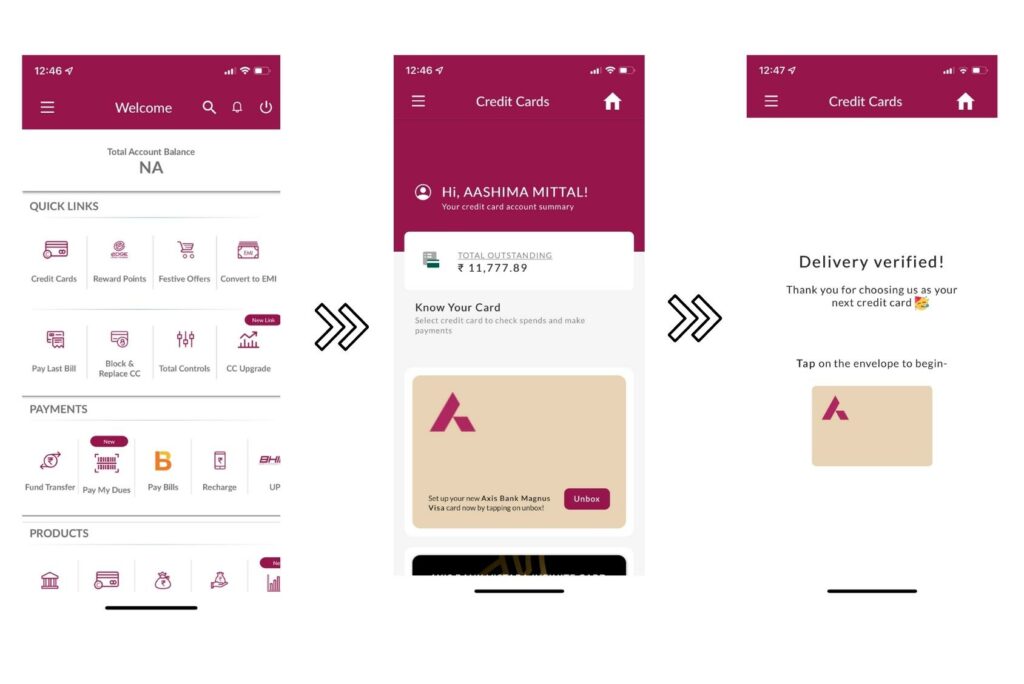Friends, in today’s article, we are going to talk about how to activate Axis Bank credit card for the first time, and how to generate the PIN of the credit card and set its transaction limit because friends, until you manually set once. Till then you will not be able to do any online shopping and your transaction will always fail. So today I am going to show all this information in full details, How to Activate Axis Bank Credit Card, Axis Bank Credit Card PIN Generation, so keep watching this entire article till the end.
How to Activate Axis Bank Credit Card |How to Set Axis Bank Credit Card Pin
How to Set Axis Bank Credit Card Pin
- So friends, first of all you have to login to your Axis Bank mobile banking app.
- Then here the option of credit card will appear on the home page itself, click on it.
- Then after that the pin of credit will have to be set and for that there is an option in the last which control center will have to click on it. all in it
- If you see the option, then you have to click on Set PIN from here, now to set it here you have to click on Send OTP, after that a one time password will come on your mobile, you have to put it here.
- Now here to verify below, now you have to enter any 4 digit number and click on setting below.
- Now to verify you have to enter the 6 digit MPIN of Axis Bank mobile banking here and then you have to confirm it here below, after that your PIN will be generated.
Also read – Axis Bank Se Loan Kaise Le: How To Take Personal Loan From Axis Bank?
How to Activate Axis Bank Credit Card
- दोस्तों उसके लिए आपको सबसे पहले Domestic Usage में जाना है उसके बाद इसमें आपको e-commerce और Contactless दोनों ON कर देना हैं| और उसी तरह Contactless वाले को भी SET कर देना है|
- उसी तरह नीचे ATM,POS को भी अपनी Requirement के हिसाब से सेट कर सकते हैं|
- फिर यहां नीचे Next पर जाना है तो दोस्तों उसी तरह अगर आप International Transactions को भी On करना चाहें तो ON कर सकते है|
- इस Setting को Save करने के लिए नीचे Apply पर Click करना होगा|
- अब आपको वापस MPIN को Enter MPIN to Confirm कर के ok कर देना है| उसके बाद आपकी Transactions Limit Set हो जायेगी|
- उसके बाद जब भी आपका card खो जाये तो आप उसे Block and Replace वाले इस Options पे जाकर ब्लॉक भी कर सकते है|
- उसके बाद यहाँ Auto Debit का Options है इस आप on कर रख सकते है ताकि जब भी कोई Transactions करू तो End Of Month जो भी मेरी Minimum Amount Due है वह अपने आप बैंक अकाउंट से कट जाये|
- और आप अगर चाहते है की पूरी payment एक साथ आपके बैंक अकाउंट से debit हो जाये तो उसके लिए आपको यहाँ Edit मे जाके Total Amount Due को Select करना होगा और नीचे Update करना होगा|
- तो दोस्तों इससे यह होगा की जब भी Credit Card Transactions या शॉपिंग करेंगे उसका जो भी Bill Generate होगा वह सारे पैसे Month End से पहले ही आपके बैंक अकाउंट से debit हो जाये और आपकी credit card की fees pay हो जाएगी|
- फिर उसके बाद आपको आखरी में View Statement का options दिखागा उसमे आप जो भी Current Statement होगी वह सारी देख पायेगे|
तो मैंने आपको credit card से सारी सम्बंदित जानकारी बता दी अब आप credit card को आसानी से apply कर सकते है|
Also read – Axis Bank Personal Loan Interest Rate
Conclusion
Friends, we hope that the information given to you about How to Activate Axis Bank Credit Card must have been absolutely accurate. If you have any question in your mind, then you can definitely ask by commenting in the comment box given below, friends, if you like it, then you will definitely share this article further.